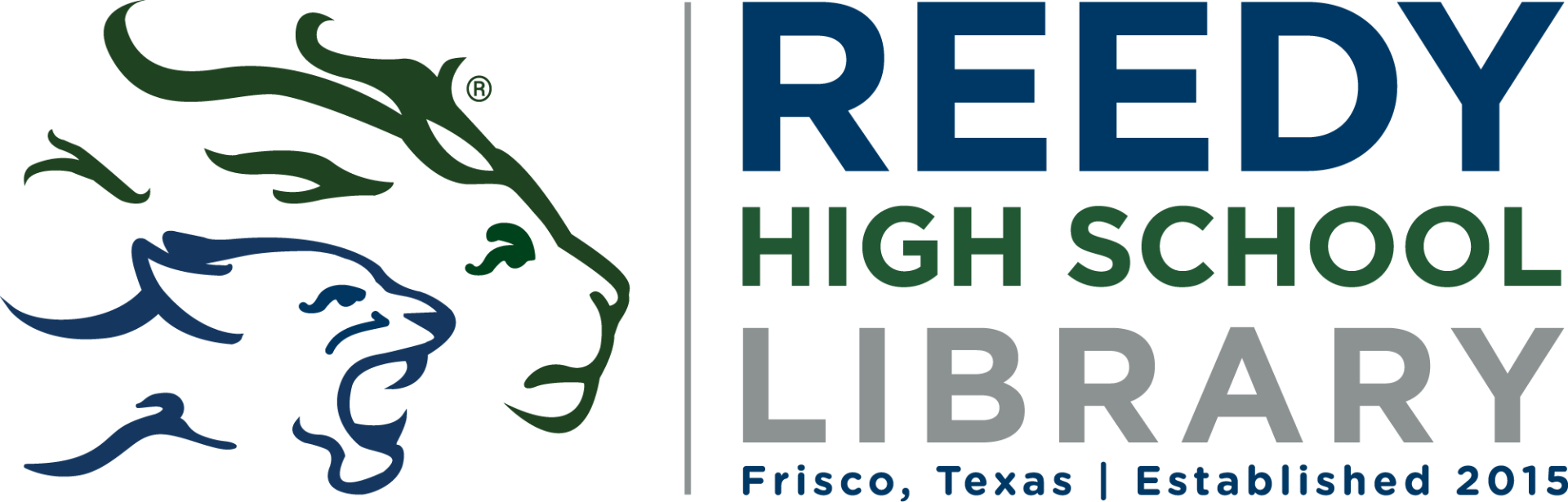What does it mean to cite sources?
What does it mean to cite sources?
Whenever you do research and use the work of others, you have to “cite your sources.” If you don’t say where you got your information, and you use the work of others as if it was yours, that’s what we call plagiarism. Plagiarism is cheating, so you need to be very careful about citing your sources.
Background on why we cite sources and what to use to cite sources.
In Frisco, we use MLA (The Modern Language Association) Handbook so cite sources. The reason we use MLA is so everyone cites their sources the same way to eliminate one person only giving the Title of a book, and another giving the Author and the date of publication. If everyone cites their sources the same way, then we have created a standard. This standard method for source citation helps everyone trace the sources you used in your research. You will use MLA citations in middle school, high school, and college, so is important to understand how to do this now.
MLA Online Guide to Formatting
What’s a Works Cited Page?
Whenever you cite the work of others, you gather information about the source so others can see where your information came from. Teachers need to be able to trace your information back to the source to check that you didn’t plagiarise. In order for others to see where all of your information came from, you need to create a Works Cited Page. On your Works Cited Page will be all of your MLA citations.
What should I use to record my sources?
Record Your Sources Page
The above document is one you can use to make sure you have the information you need to cite your sources properly. When you are collecting information, be sure to get all the information about the book, article, or web page at the time you use it. Don’t gather information and then try and go back to the source later to get your citation information.
Once you record all of your citation elements, you can then input your citation information into the citation generator below to make sure you have a citation in MLA format. Different sources require that you pull different pieces of information. Remember, this information is necessary for your teacher or others to go back and pull any of your sources. You will need to make sure you have the following information which varies by type of source:
- Title of the book, web page, or article
- Date the book, web page, or article was published or updated
- Date you visited the web page
- Publisher of the book or the Creator or Sponsoring Organization of the website
- URL of the web page
- Page Number(s) you got the information from
- Newspaper or Magazine name where the article is from
- Volume and/ or Issue of the magazine
- Edition of the book
Creating your Works Cited Page
Once you have all your citations and you have properly formatted them, you can either write them or copy and paste them from the citation generator into your Works Cited Page. All of your citations will appear on the Works Cited and will need to be in alphabetical order by the Last Name of the Author, Creator, or Sponsoring Organization. Make sure you follow the guidelines for formatting the margins, spacing, and indentions as laid out by the teacher.